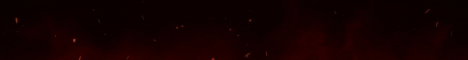- Joined
- Sep 23, 2023
- Messages
- 211
A Minecraft spigot server is ideal if you want to add plugins to your server. The Spigot community is very large and offers a lot of free plugins.
Running a Minecraft server is free if you host the server yourself. If you choose to host it on your own hardware the following things are very important.

Start with creating a new folder with any name (name of your server)

Download the Spigot jar from https://getbukkit.org/
Place the jar in the server folder that you made in the previous step.

Rename the name of the jar file to "server.jar"

Create a new file, and call it "run.bat".
Add the text below in the file:
java -Xmx1024M -Xms1024M -jar server.jar

Double click "run.bat".
A black terminal window will open and the server files will be created.
If the black window closes, you can go to the next step.

To run a Minecraft server, you need to accept the EULA
Open "eula.txt" and change "false" to "true" or paste this in the file:
eula=true
rerun the server by clicking "run.bat"


If everything went well, you can join your server by typing "localhost" as ip.

You can download plugins from spigotmc.org
Plugin jar's should be placed in the "plugin" folder.
Type in the console restart or reload to load the plugin in.
You can check for loaded plugins by typing /pl in the console
Running a Minecraft server is free if you host the server yourself. If you choose to host it on your own hardware the following things are very important.
- If you don't port forward your server, only local players can join.
- If you are going to make a public server, I recommend using a hosting company like Hostgator ! Best VPS Services, and cheap dommains! [ CLICK HERE FOR VPS ]
- You need a good pc to run it on with a decent internet connection
Step 1: Make a Folder to Store Your Server In

Start with creating a new folder with any name (name of your server)
Step 2: Download the Server Jar

Download the Spigot jar from https://getbukkit.org/
Place the jar in the server folder that you made in the previous step.
Step 3: Rename the Jar

Rename the name of the jar file to "server.jar"
Step 4: Create Run.bat

Create a new file, and call it "run.bat".
Add the text below in the file:
java -Xmx1024M -Xms1024M -jar server.jar
Step 5: Run "run.bat"

Double click "run.bat".
A black terminal window will open and the server files will be created.
If the black window closes, you can go to the next step.
Step 6: Accept the EULA

To run a Minecraft server, you need to accept the EULA
Open "eula.txt" and change "false" to "true" or paste this in the file:
eula=true
rerun the server by clicking "run.bat"
Step 7: Join Your Server


If everything went well, you can join your server by typing "localhost" as ip.
Step 8: Installing a Plugin

You can download plugins from spigotmc.org
Plugin jar's should be placed in the "plugin" folder.
Type in the console restart or reload to load the plugin in.
You can check for loaded plugins by typing /pl in the console